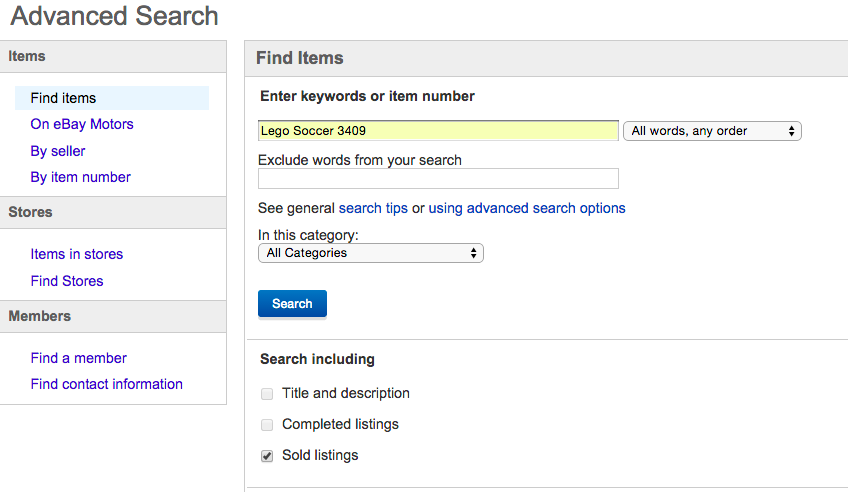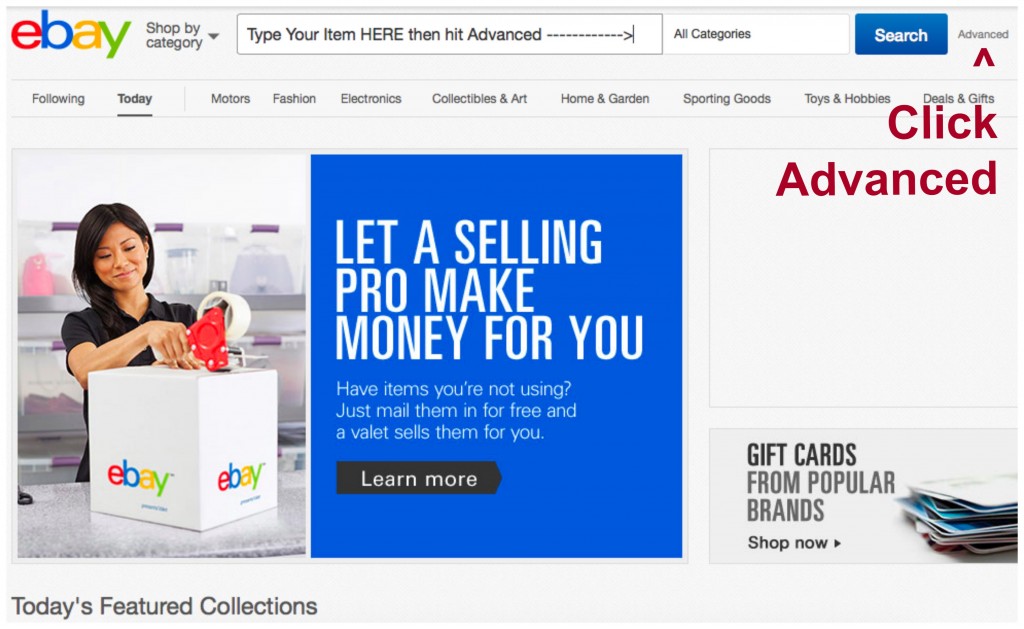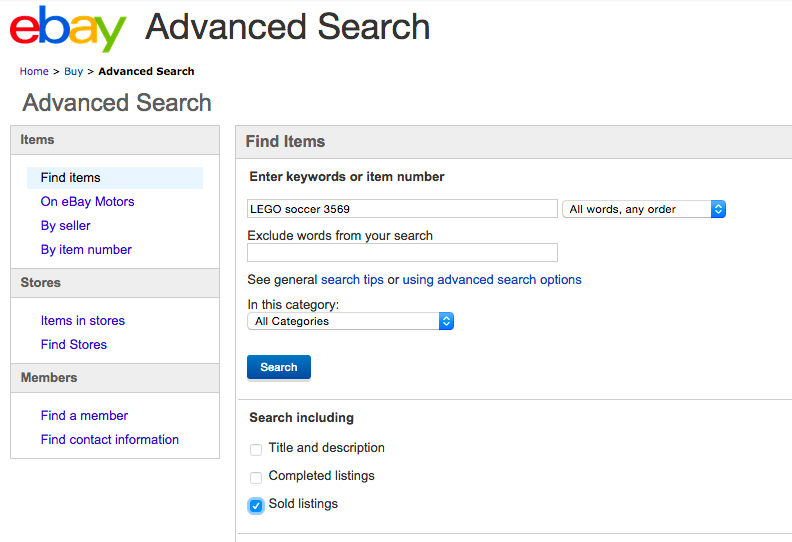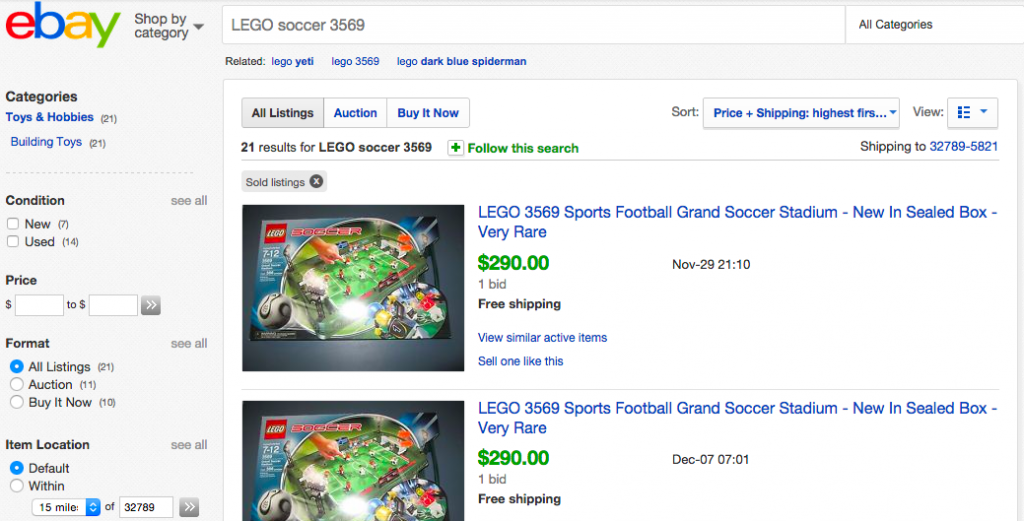I received an ebay question about pricing, so I wanted to share my response.
How do you determine the pricing for each item? When I list a new item, eBay will give me a suggested price but when I do my own search I always come up with a different price than eBay.
Personally, I determine my “buy it now” pricing by reviewing “sold” items and not by ebay’s suggested price. Below are the steps to perform this advanced function.
- Perform an Advanced ebay search. In the search box, type in the item you are interested in selling then click Advanced (located on the far right).
You will see the following screen.
For this demonstration, I will be searching for a specific LEGO set. Make sure to CLICK “Sold listings” so you can see what similar items have actually sold for.
The next screen shows you all the Sold listings (including pricing) for the item you searched for. Use this to determine your set “buy it now” price (or reserve price if you choose to list as an auction).
I sort my results with “Price+Shipping: Highest First”. The price shown in green is the price the item sold for.
By performing this type of search, sellers can determine a fair price to expect for their item. Personally, I tend to price my items a little lower so they sell faster. The object is to sell items, not have them sit in my ebay store.